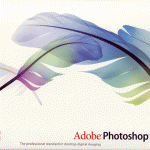 If you want to set text in Adobe Photoshop to justify all (both left and right), you need to select the Text tool, then click and drag on the image so that you create a rectangle for the text. Then you can select justify all in the Paragraph toolset (under the Window menu). If you only select the Text tool and click on the image, you will get a cursor, but the justify all option on the paragraph toolset will be greyed out.
If you want to set text in Adobe Photoshop to justify all (both left and right), you need to select the Text tool, then click and drag on the image so that you create a rectangle for the text. Then you can select justify all in the Paragraph toolset (under the Window menu). If you only select the Text tool and click on the image, you will get a cursor, but the justify all option on the paragraph toolset will be greyed out.